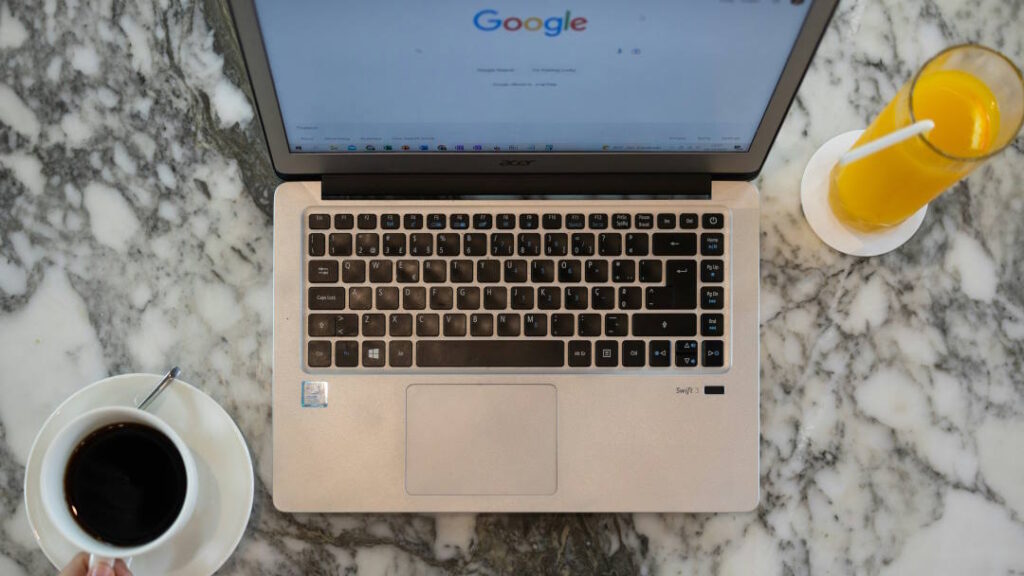Is your browser bogging down? It might be time to clear cache and cookies for a digital declutter.
You know how your home can start to feel a bit… crowded? Over time, stuff can begin to pile up. Junk mail accumulates on the counter, covering up important bills. Shoes pile up near the door or by the sofa. And where did all those mysterious items in the junk drawer come from?
Because you see it all every day, you may not even realize how much is, well, stuffed in there until it’s difficult to clean up (company’s coming?!), hard to find what you need, or even more challenging to move around.
Your internet browser is similar.
See, anytime you visit a website, it collects pieces of info in the background, such as stored images, login details, and cookies (though not the delicious kinds oozing with chocolate chips, unfortunately). These small files are designed to make browsing faster and more convenient. However, after a while, they can also bog things down, which can make websites glitchy. They may even pose privacy issues.
That’s where a good declutter session comes in. Taking time to clear out your cache and cookies routinely has been found to help speed up browsing, protect your privacy, and even resolve annoying issues.
Ready for a refresh? It’s easier than you think, and you may be surprised by how much smoother everything feels after you’ve cleared your cache and cookies.
What Are Cache and Cookies Really Doing?
Let’s first take a look behind the curtains at what cache and cookies are doing behind the browser scene.
Your Bowser’s Short-Term Memory: Cache
Think of the cache like a mental shortcut. When you visit a website, your browser stores images, logos, layout files, etc. That way, the next time you visit, it can load faster. That’s because instead of re-downloading everything from scratch every time you visit, it uses the saved files to give you a quicker and smoother experience.
Sounds helpful, right? And it is… until it isn’t.
Over time, old stored information can start stacking up like outdated magazines on your coffee table. When that happens, while they won’t become a tipping hazard, they can slow browser speeds, prevent pages from loading correctly (or at all), and lead to weird formatting or missing images. All signs that your browser has too much clutter to get around.
Handy (and Sometimes Sneaky) Little Files: Cookies
Cookies, on the other hand, are small files that websites leave behind to remember you. Some are super convenient—e.g., they can keep you logged into your favorite sites or keep track of what you’ve placed in your shopping cart.
Others, though, are more like a nosy neighbor who’s always trying to peek in through your front door. They track your activity across multiple sites to learn your habits. That allows them to serve up personalized ads or collect data (sometimes without your permission).
There are a few different types of cookies, including session cookies, which vanish as soon as you close the browser, persistent cookies, which remember logins and settings, and third-party cookies, set by advertisers or analytics tools, not the site you’re visiting.
Yes, cache and cookies can absolutely make browsing easier. But too much of a good thing can lead to problems.
Why You Should Clear Cache and Cookies (on the Regular)
Caches and cookies are beneficial most of the time. So, you may think, why bother clearing them? Think of it like clearing the clutter, dusting off shelves, and opening windows. It freshens up the house and makes everything feel lighter and freer.
Here’s why regularly clearing cache and cookies makes a big difference:
- It speeds up your browser: Over time, your stored cache can cause your browser to become sluggish. If you’ve ever wondered why your internet feels like it’s crawling (even after upgrading your Wi-Fi), it could be due to an overloaded cache. Clearing it can give your browser a fresh start, often resulting in faster loading times.
- If fixes website glitches: Ever pulled up a website only to find it looking broken, showing old content, or refusing to load at all? That’s often a sign that your cached data is out of sync with the website. Clearing the cache can fix these glitches in a few seconds. Just like clearing out drawers and cabinets helps keep things tidy, private, and running more smoothly.
- Free up space: An extra magazine or two may not take up much space, but if they build up over several months, they can add up. The same is true of cached files and cookies. Especially as your devices get older. Clearing the clutter can help you reclaim valuable storage space.
- Protect your privacy: Cookies get to know you pretty well, and they have long memories. They know what sites you visit. What you click on. Even what landed in your cart that you didn’t buy. When you really think about it, it’s a bit uncomfortable that this stranger knows so much about you. Clearing those cookies can help reduce how much you’re being tracked online. It can also help prevent personal data from inadvertently being exposed. This is especially important if you use a shared or public device.
- Solve login and form issues: If you’ve had trouble logging in or submitting forms on a website you’ve used for a long time, stale cookies may be causing the issue. Clearing them resets those connections and can smooth out hiccups.
- Give you a fresh start: Sometimes we all need a little reset. And your browser does too—especially after software updates, browser changes, or security issues. Clearing your cache and cookies can be a great first step when troubleshooting.
There is, however, one possible downside: getting logged out of your favorite websites. Before we get into how to clear your caches and cookies, here’s how to avoid the panic spiral of, “Wait… what was my password again?!”
- Use a password manager, such as your browser’s built-in one, Bitwarden, 1Password, Dashlane, LastPass, etc.
- Double-check your saved passwords on Chrome (or your preferred browser) before clearing data.
- Write down recovery info (like email logins and backup codes) for critical accounts, just in case.
That way, you can enjoy a clean, fast, and secure browsing experience—without the hassle of re-registering under YourName-345 for the fifth time.
How to Clear Cache and Cookies (Browser by Browser)
Ready to tidy up? All it takes is a few clicks. Here’s how to clear cache and cookies Chrome and other popular browsers:
Clear Cache and Cookies Chrome:
- Open Chrome
- Click on the three dots in the top right corner.
- Select settings > privacy and security.
- Click clear browsing data.
- In the pop-up window, choose a time range (select all for a deep clean). Check the boxes for cookies, other site data, and cached images and files.
- Hit clear data.
Pro Tip: Do NOT check passwords and other sign-in data unless you really want to log out of everything as you clear cache and cookies in Chrome.
Clear Cache and Cookies Firefox:
- Click on the hamburger menu (☰) in the top right corner.
- Select settings > privacy and security.
- Scroll down to cookies and site data.
- Click clear data.
- Select both cookies and site data and cached web content.
- Hit clear.
Clear Cache and Cookies Safari (Mac):
- Open Safari and click Safari in the menu bar.
- Select settings (or preferences) > privacy.
- Click manage website data.
- Click remove all.
- Confirm.
Bonus Tools: Most browsers let you schedule auto-clears (e.g., when you close the browser). You can also use extensions or privacy tools like CCleaner or Click& Clean to set it and forget it, so you don’t have to manually clear cache and cookies on Chrome or other browsers.
Clear Cache and Cookies for a Clean Slate and Smoother Surf
Clearing your cache might sound like techy busywork. Fortunately, it’s one of the simplest things you can do to keep your browser (not to mention your sanity) running smoothly. And it takes significantly less time than figuring out what the mystery items in your junk drawer are (or where they came from).
Just as tidying up your home now and then makes it a more pleasant place to live, clearing your digital clutter makes the online world easier to navigate. And unlike your dishes, it’s not something you need to do every day. But making it a regular habit (say, once a month or whenever things start feeling sluggish) can save you time, boost your privacy and productivity, and fix those strange website hiccups before they drive you crazy.
So go ahead: clear your cache and cookies. Your future browsing self will thank you for the digital declutter.